출처: http://blog.naver.com/pokev25?Redirect=Log&logNo=80001993980
아래 Doxygen 등록하는 방법 처럼
GUIDGEN.exe 등록하면 된다.~~
//////////////////////////////////////////////////////
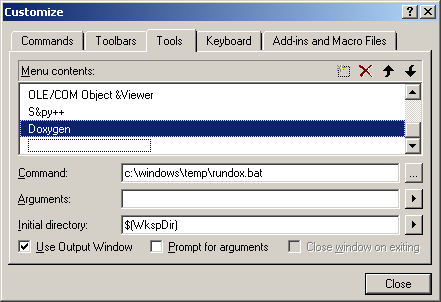
The batch file after command does not need to exist. It will be generated by DoxBar. To avoid a warning from developer studio you could create an empty batch file with that name, but make sure it is writable. For a convenient output, do not forget to check the Use Ouptut Window checkbox.
- 이그림대로 설정하면된다. bat파일은 자동으로 생성된다. 에러나와도 아니오 누르면된다.








